Wireless
Are Wi-Fi Repeaters and Extenders Beneficial?
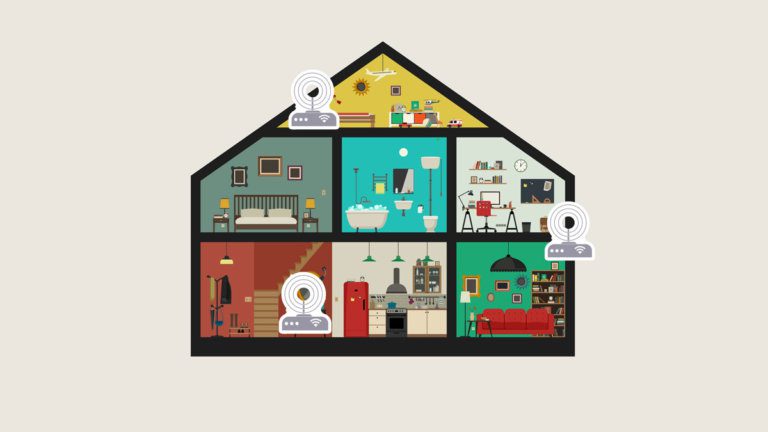
Subscribers today often supplement their existing Wi-Fi Access Points (AP) with wireless repeaters and extenders to enhance Wi-Fi coverage within the home network. Frequently, we are asked if these devices provide any real benefit.
To answer these questions, we ran some tests in a house to measure and compare the relative performance of a couple of off-the-shelf wireless repeaters and extenders.
Results from the field tests
Since the industry is all over the place with the definition of Repeaters and Extenders, we came up with our definition. We define a Wi-Fi repeater as a device that uses a single radio and channel to relay traffic between a client and an AP. Since the repeater uses the same channel to relay data between the client and the AP, the data must be on the channel/radio twice. A Wi-Fi extender, on the other hand, is a device with two or more radios that dedicate one radio and channel to bridge client traffic to/from an AP, while using another radio and channel to communicate with clients. For our comparison we used the following configurations.
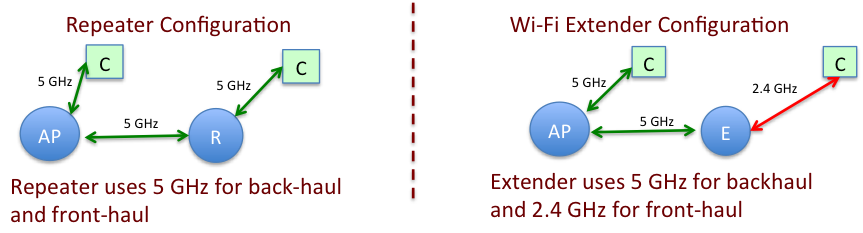
Figure 1: Repeater and Extender Configuration
A single AP without any repeaters or extenders provided coverage with -67dbm or better RSSI within the test house. As we expected and also demonstrated in Figure 2, the wireless repeaters and extenders did help in extending the wireless coverage. We observed this coverage increase in at least four locations outside the home. Inside the house, we observed a new minimum RSSI of -50 dBm with extenders and -58 dBm with repeaters (17 dB and 11 dB respectively better than with the AP alone). Additionally, our findings also demonstrate improvements in client throughput performance not only in the extended coverage areas but also in some of the areas otherwise covered with the AP.
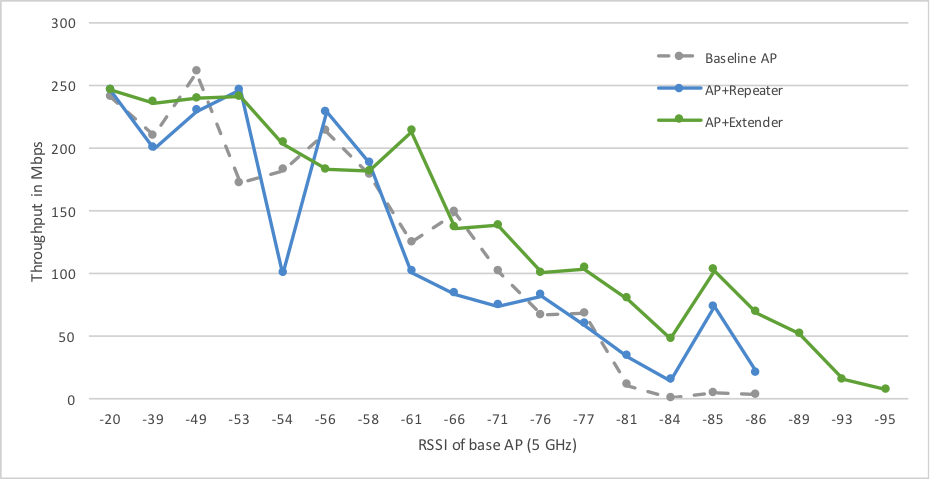
Figure 2 - Throughput vs. Path Loss:
Baseline AP vs. (AP + Repeater) vs. (AP Extender)
In our testing, the extender provided better coverage improvements and throughput than the repeater. The better coverage improvements with the extender are due to the fact that the extender is using a 2.4 GHz band for the fronthaul, while Wi-Fi repeater is using the 5 GHz band. The 2.4Ghz supports better propagation characteristics compared to the 5Ghz band. The extender configuration offered better throughput performance in the extended areas than the repeater. Primarily, this is because the repeater time-shares the same channel to communicate to the client (front-haul) and AP (backhaul). The extender, on the other hand, uses a separate radio and channel to communicate to the client (front-haul) and AP (backhaul).
Are there any unexpected surprises to be aware of with multiple Wi-Fi nodes in a home?
A significant observation from the test results is that the client did not always connect to the Wi-Fi node with the “best” throughput performance. In some locations (represented with green dots in Figure 3), the client chose to connect to the repeater, even though it would have got a better throughput had it connected to the AP. The client appeared to be making Wi-Fi node selection decisions solely based on the received signal strength, which may result in sub-optimal or even very poor network performance. Since a client has limited avenues for knowing which node will offer better throughput, this warrants the need for coordination between the APs, and also between the AP and client in the home.
CableLabs is actively working with the Wi-Fi Alliance (WFA) to develop new certifications (e.g., MBO) programs to enable coordination between AP and clients. We are also engaging with the CPE vendors about the need for AP coordination.
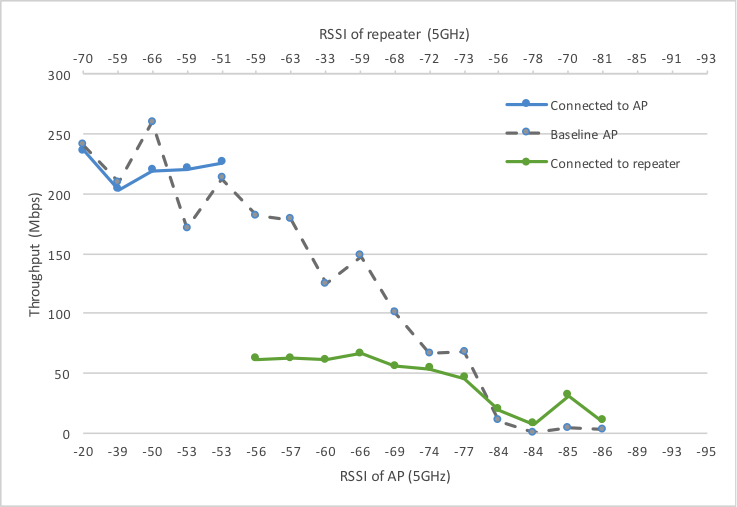
Figure 3: Throughput vs. Path Loss: AP versus AP + Repeater
As shown in this blog, the Wi-Fi repeater and extenders are helpful in extending Wi-Fi coverage. However, some coordination between AP and repeater/extender devices is needed to make sure clients are always connected to the “right” node.
Vikas Sarawat is a Director in the Wireless (R&D) Group at CableLabs.



