Wired
Proactive Network Maintenance (PNM): Cable Modem Validation Application(s)

Sometimes, two apps are better than one. We now have two versions of the Cable Modem Validation Application (CMVA) available for download and use: a new lab automation version, and a data exploration version.
Thing One and Thing Two
Lab automation and certification have unique requirements, but investigation and invention require flexibility. Because the CMVA found value as a cable modem (CM) data plotter and browser on top of its original purpose as a lab testing tool, we decided there should be two versions—one focused on each use case.
Sometimes You Feel Like a DUT
The newest, most complex version of CMVA is built specifically for CM Cert-Lab testing and includes several new features and automations:
- Improved efficiency for CMVA on certification testing: CMVA now discovers OFDM/OFDMA-based topology information from the CMTS and loads all related channel configuration information automatically for testing. CMVA also synchronizes PNM SNMP SET command parameters with XCCF for better efficiency and greater control.
- Automated discovery of the active DOCSIS® 3.1 CM list: Users can easily select CMs with their test configurations automatically filled to start tests with a few clicks.
- CMVA now runs multiple PNM tests sequentially on multiple CMs in parallel with simple clicks on a single user login: The latest test reports are directly served from the CM table. Different users are handled in parallel, as previously.
- CMVA now embeds detailed testing logs into the HTML test report: The log file can be downloaded from the HTML test report. The HTML test report is portable.
- CMVA now keeps copies of raw PNM test files together with the test reports for vendor debugging references: When downloading the test reports, CMVA packages the test logs in raw text, and forms the portable HTML test report into a single archive.
- All the Acceptance Test Plan (ATP) calculation activities are placed in the log file for vendor debugging references.
- We added a function for resetting CMs remotely with one click: This is important for testing and useful for other purposes.
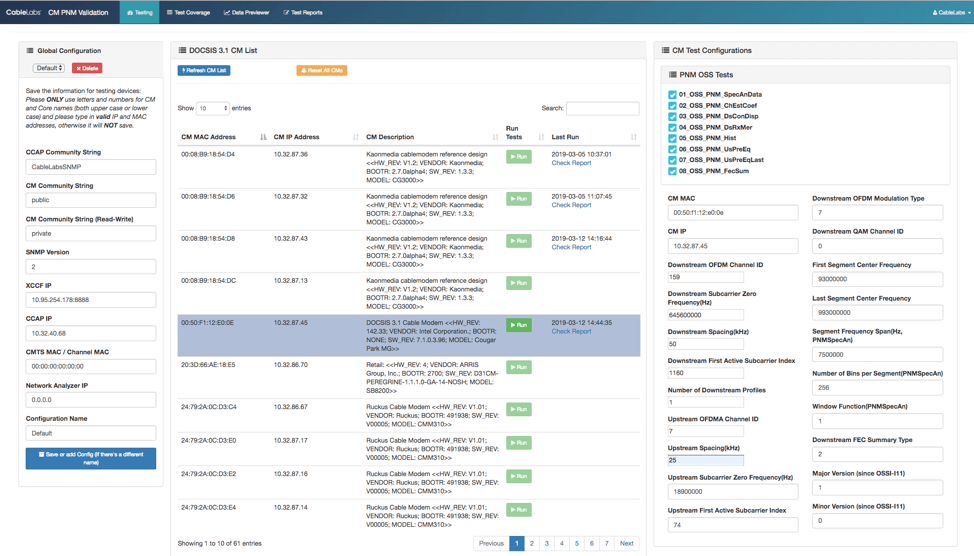
Figure 1: New layout for test and configuration management
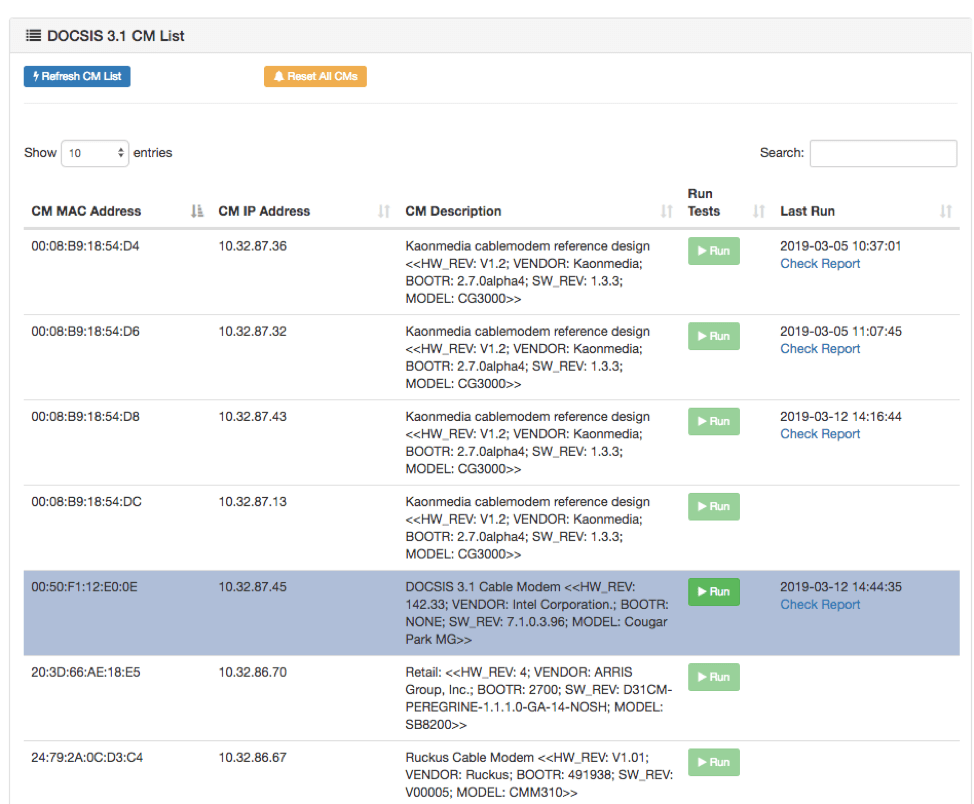
Figure 2: Select CM directly from the table to start tests; the latest reports are linked directly in the table for convenience
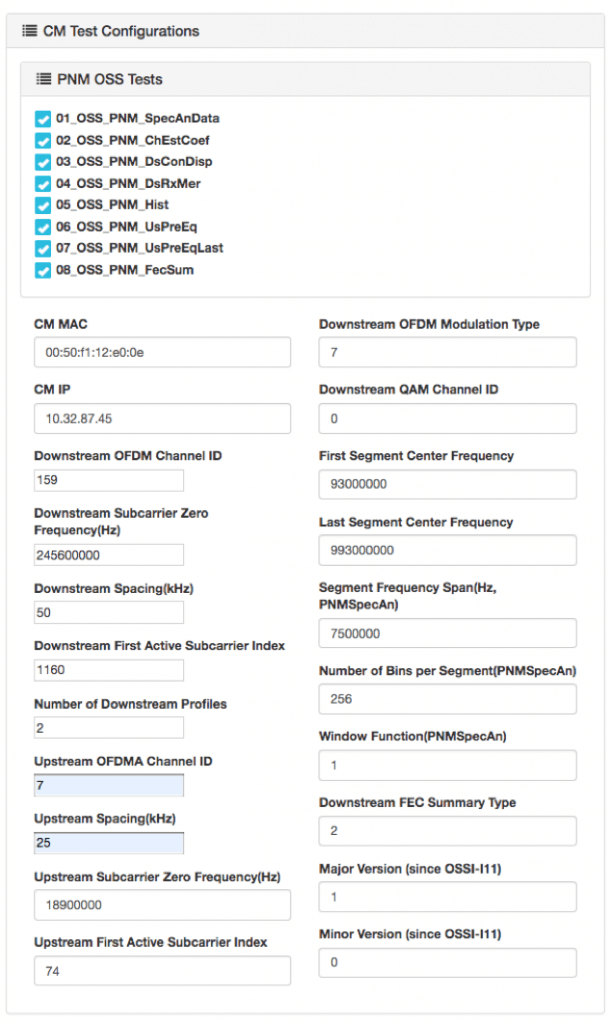
Figure 3: The test procedures ran last time are tracked, and the configurations are automatically filled
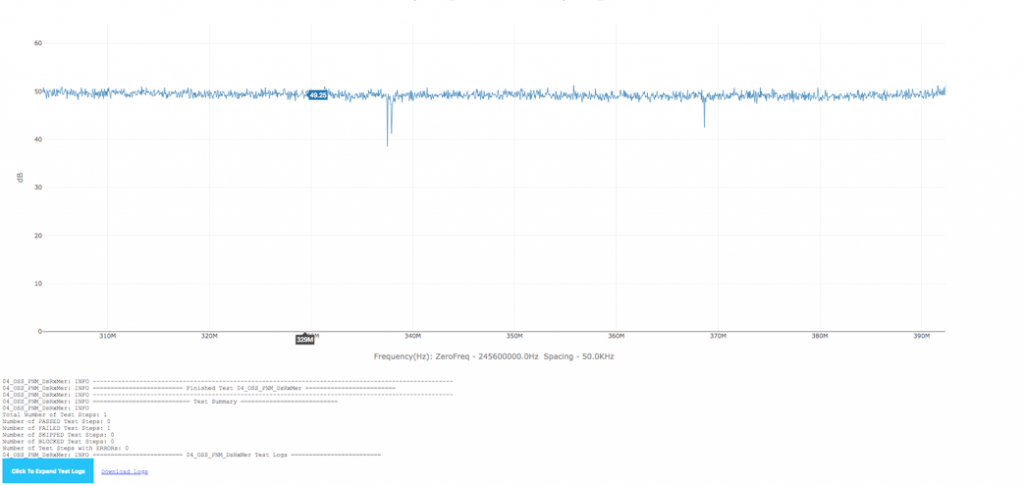
Figure 4: Detailed test logs are embedded directly into the portable HTML test report and can be downloaded as pure text log
All these new features are important for test automation, but some of them are useful for other needs. Go nuts! But if you simply want the basic capabilities that CMVA always provided, you can still get that version.
Sometimes You Don’t
Sometimes you just want a simple way to poll a set of modems and see what you can get. The previous version is a bit simpler, but it still has the validation capabilities if you need them. So, it might be the version that can address most, if not all, of your needs. We use it for many purposes but mainly as a testing and development tool. Here are some specific use cases we’ve encountered:
- Testing ideas in the lab: The PNM Working Group InGeNeOS conducted lab testing, as reported on before, and we used CMVA to grab data from CMs under test.
- Developing applications: As we work to develop our first large-scale PNM base application, inside our prototype PNM Application Environment, we use CMVA to develop theories about how the data can be processed for automated processing.
- Building reports and documenting: So often, we need to capture what certain impairments look like, or obtain a good visualization of a PNM measurement, and CMVA makes that handy.
- Investigating issues: With CMVA, it’s a simple matter to collect data from a pool of CMs and compare the results. This helps us investigate many issues, including changes in firmware versions, CM responsiveness, and other potential issues with plant configuration, software changes and so on.
- Combined Common Collection Framework (XCCF) development and testing: As we develop new capabilities with our XCCF, we can use CMVA to validate its functionality.
If you are a user of CMVA, let us know how you have used it!
Two Can Play at That Game
Although the more complicated testing tool can be used for all these use cases and many more, some users don’t need the automation, overhead and many controls required for automated testing. When you contact us to get an updated version of CMVA, please let us know what you would like to use it for. That way, we can offer you the right version.




