Consumer
Solutions for Whole Home Wi-Fi Coverage

For the majority of homeowners, a single Wi-Fi Access Point (AP) is enough to provide whole home coverage with reliable performance. However, there are homes where a single AP provides insufficient coverage or has unreliable performance in certain areas of the home. For example, as the size of the house increases (> 3000 square feet), the number of locations in the house with poor signal strength (RSSI at -80 dBm or lower) increases. Since Wi-Fi supports adaptive modulation, the performance and quality of the link between the AP and client decreases as the path loss between the AP and client increases.
Wi-Fi performance can be affected by a number of factors, including the construction material of the home, and interference from other Wi-Fi networks using either the same, adjacent, or alternate channels. Similarly, non-Wi-Fi sources such as 5 GHz cordless phones, baby monitors and microwaves can have an impact on the performance as well. Furthermore, location of the AP in the customer’s home can make a big difference in the Wi-Fi signal coverage and performance. Comcast has an excellent blog, “10 Ways You Might Be Killing Your Home Wi-Fi Signal” that provide guidelines on where not to place your Wi-Fi AP.
Even with the optimal placement of the AP, if there are locations in the home with no or poor Wi-Fi signal, we recommend the use of multiple APs.
For a multiple-AP solution, consumers have a number of options. Ultimately, it comes down to how the multiple APs in the home are connected to each other. These options can be subdivided into two solutions, wireless-only and hybrid:
- Wireless-only solutions make use of the wireless link to connect the APs to each other. This includes products such as repeaters, extenders, and mesh networks.
- Hybrid solutions make use of wires to connect the multiple APs. Examples products include MoCA-to-Wi-Fi, Powerline-to-Wi-Fi, and Ethernet-to-Wi-Fi extender.
In our previous blog, we presented field test results to show the difference between wireless-only architectures through the use of Wi-Fi Repeater and Extenders. In this blog, we will address Hybrid solutions using commonly available in-home coaxial cables and compare their performance with wireless-only solutions. While a consumer has many variables to consider before choosing a solution (e.g., complexity, availability of wiring, cost), this article will focus on comparing data rate with respect to SNR.
Performance Comparison of Hybrid versus Wireless-only Solutions
For the analysis, we used the Wi-Fi network configuration described in Table 1.
Table 1: Network Configuration used for Analysis
| Name | Description |
| Wi-Fi Client: | One client with 2x2:2 MIMO and 802.11ac |
| Wi-Fi Channel Bandwidth: | 80 MHz channel for both fronthaul and backhaul |
| AP, Repeater and Extender: | 4x4:4 MIMO, 802.11ac |
| Link between AP and Wi-Fi Repeater: | Modulation Coding Scheme (MCS) 3 with 4 Spatial Streams |
| Link between AP and Wi-Fi Extender: | MCS 3 with 4 Spatial Streams |
| Link between AP and MoCA to Wi-Fi extender: | MoCA2.0 (bonded) |
| Airtime fairness: | Repeater supports airtime fairness for the link between the AP/repeater and the AP/client |
These are example configurations and were selected to demonstrate the difference between solutions. It is important to note that for all configurations (Wi-Fi repeater, Wi-Fi Extender and MoCA to Wi-Fi Extender) analyzed in this article, the fronthaul link between the AP and client, and extender and client is the same (i.e., 4x4 extender/repeater and 2x2 client).
In the following graph (Figure 1), we provide a theoretical comparison of data rate versus Signal to Noise Ratio (SNR) for the hybrid and wireless-only solutions. While the X-axis shows the SNR (measured at the client) for the AP, extender, and repeater, the Y-axis shows the Data Rate. The SNR first deteriorates as the client moves away from the AP (blue star) and then improves as the client moves closer to the extender (red star). Finally the SNR deteriorates again as the client moves away from the extender (red star). For our analysis we assume an interference free environment.
In this analysis, we also assumed that each extender is placed in the same location (highlighted with a red star on the chart) with respect the AP. The location of the main AP is reflected with a blue star on the chart.
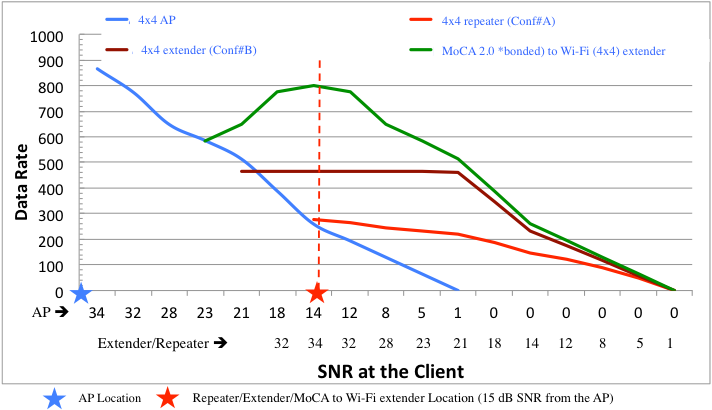
Figure 1. Hybrid and Wireless-only Solution Comparison
The blue line shows the data rate with respect to SNR that the client can achieve while it is connected to the AP. Similarly, the red, brown and green lines show the data rate with respect to SNR that the client can achieve while it is connected to the Wi-Fi repeater, Wi-Fi extender and MoCA to Wi-Fi extender respectively. In our analysis we assumed that the client and network are intelligent and can steer the client from the AP to Wi-Fi repeater, Wi-Fi Extender and MoCA to Wi-Fi Extender at the points where red, brown and green lines intersects with the blue line.
As shown in Table-1, the same repeater/extender and client configurations were used for both the wireless-only and hybrid solutions; specifically, 4X4 Repeater/Extender and 2X2 client with 80 MHz channel. Therefore, as expected, the range improvement (i.e., the increase in coverage area) is about the same for both wireless-only and hybrid solutions. This is illustrated in Figure-1, where the red, brown, and green lines eventually converge as the client moves away from the AP.
The difference in data rate performance is primarily due to the difference in the performance of the backhaul link between the AP and the extender. In Figure 1, we observe that the wired backhaul link outperforms the wireless backhaul link due to the higher backhaul data rate that can be achieved by a MoCA 2.0 bonded channel relative to a 5.8 GHz Wi-Fi backhaul in that location. Given the location of the Wi-Fi Extender with respect to the AP, the wireless backhaul link supports a maximum data rate of ~518 Mbps while the MoCA2.0 (bonded) link can support data rates as high as 800 Mbps.
As we see in Figure 1, the contour for MoCA 2.0 (bonded) to Wi-Fi extender looks different than the lines for other systems. The reason is that the performance of the MoCA 2.0 (bonded) to Wi-Fi extender is limited by the capacity of the fronthaul link between the extender and client. On the other hand, the performance of Wi-Fi Repeater and Extender, when the client is in close range, is limited by the capacity of the backhaul link between the AP and Repeater and AP and Extender.
Figure 2 shows the details of Wi-Fi Repeater (Conf#A) and Extender (Conf#B) configurations that we used for our analysis.
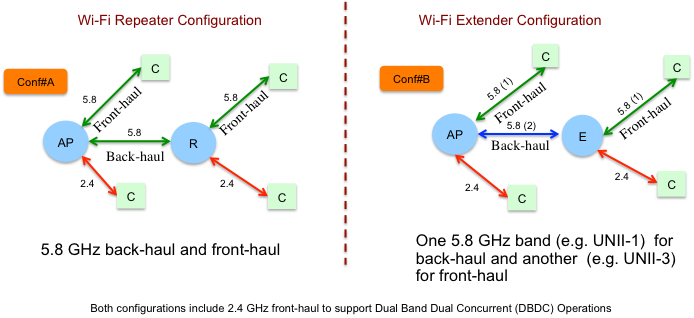
Figure 2: Wi-Fi Repeater and Extender Configuration used for Analysis
What did we learn?
Although wireless-only solutions are highly convenient, the hybrid wireless solutions using MoCA2.0 (bonded) or 1000Base-T for backhaul offer much better data rate performance. In the absence of structured wiring in the home, wireless-only networks (i.e. using Wi-Fi repeaters or extenders) can be an efficient and convenient near-term solution to extend coverage and enhance data rate performance.
-- Authored by Vikas Sarawat

