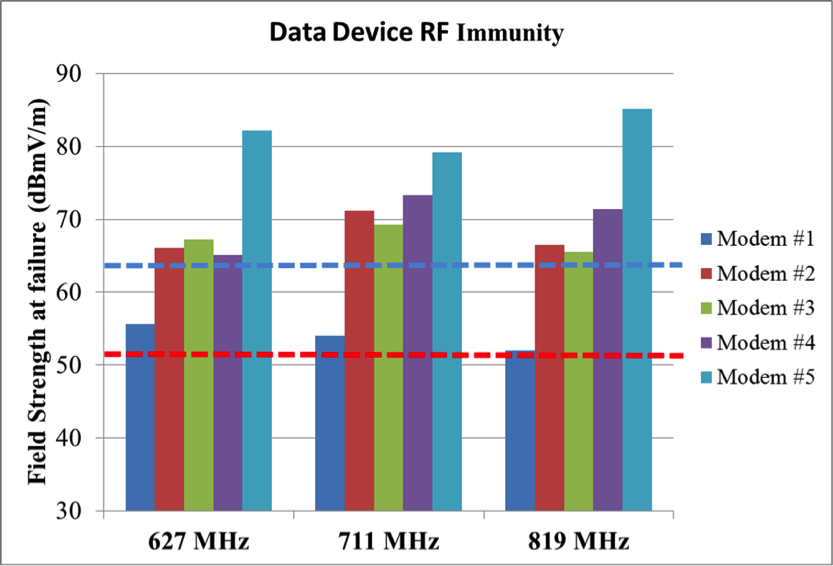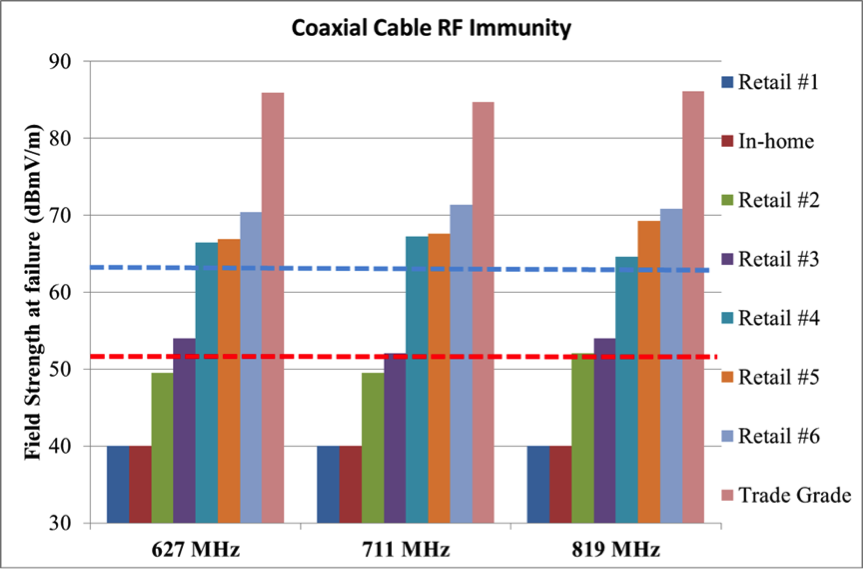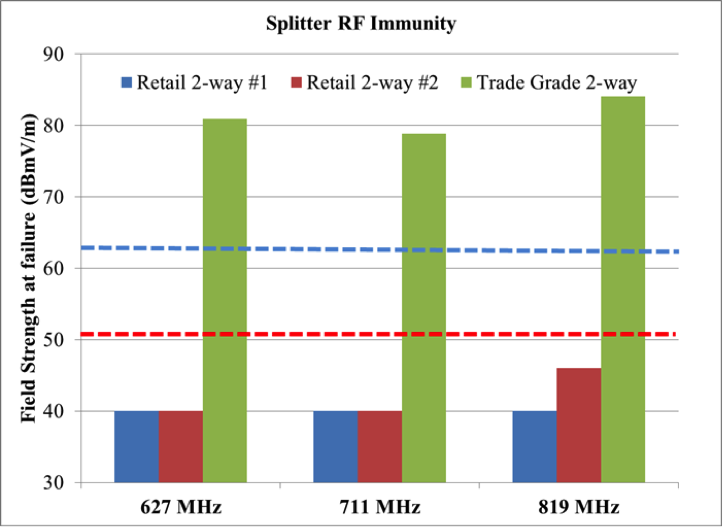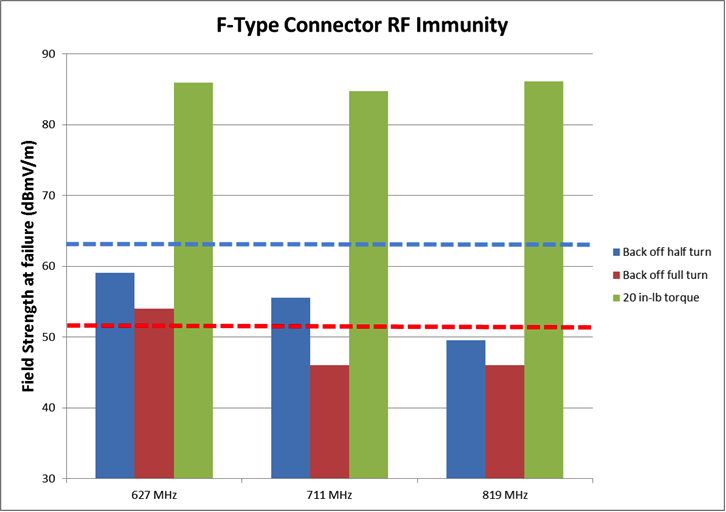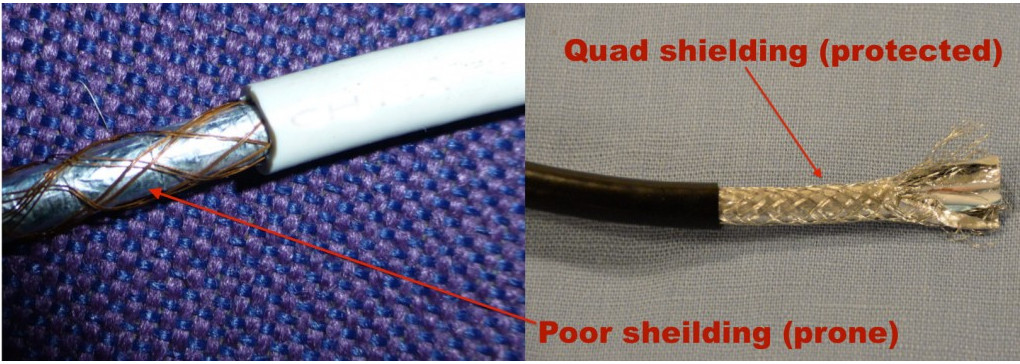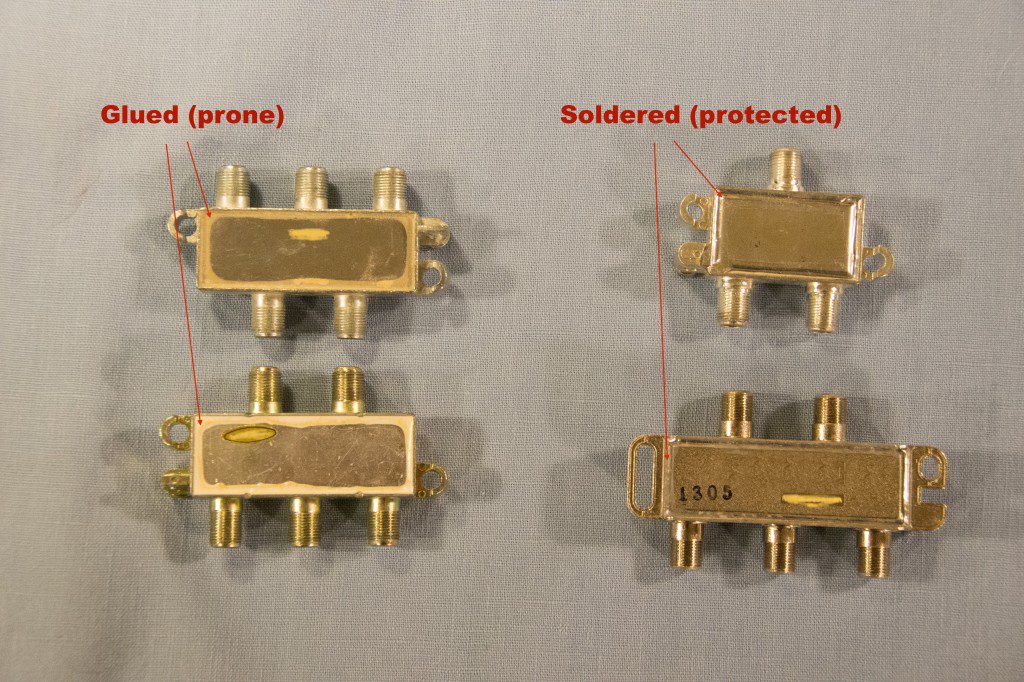Consumer
Can Your Cellphone Interfere With Your TV?

Signals crossed
In an ideal world signals in the air wouldn’t mingle, mix, or blend with signals on a cable. Our world would be simpler if wireless RF signals would dutifully follow separation rules. However, they are freewheeling spirits that enjoy visiting their friends in the cables.
This means that using your cellphone near your TV can result in interference.
Over the ages we engineers have done our best to keep the interference to a minimum. A simple way to do this is to have the signals in the cable use a different frequency range than the signals in the air. It turns out that signals at different frequencies don’t like to mingle (a natural separation solution). However, the wireless spectrum has gotten crowded, and relatively recently cellphones have begun using frequencies that cable TV systems use. With our natural separation solution out the door we have to fall back to our next line of defense: RF shielding. This includes using multiple layers of shielding on our cables, tight connectors and well-designed cable modems and set-top boxes.
How much risk is there?
We have performed measurements to check the quality of the RF shielding approach. Here are a few charts showing what we’ve found:
This chart shows the electromagnetic field strength required to cause a failure (a lost data packet or video picture breakup) on the device we tested. The blue dashed upper horizontal line represents the amount of field strength an LTE based cellphone will produce at a distance of 5 feet when it is transmitting at its maximum allowable power. The red dashed lower horizontal line represents the field strength it would produce at a distance of 5 feet when it is operating at a more typical power level.
We measured a variety of cable modems to produce this chart. The cable modem represented by the blue vertical bar on the left of each grouping is an older unit that has been largely replaced in the field. The cable modems represented by the three vertical bars in the center of each grouping represent the majority of devices currently deployed. The vertical bar on the right of each grouping represents a cable modem model that is just now being deployed.
This shows that cable modems are in good shape and are able to keep the freewheeling RF signals in the air from getting in. The results for set-top boxes are similar.
The place where things start to get risky is with the cables that feed the cable modems and set-top boxes, as seen below:
Cable companies have to live with interference issues when wireless and wired signals mix together, so they are quite diligent in ensuring that the cables they use are well shielded. The vertical bar on the right of each group above represents the performance of trade-grade cables (what you typically get from your local provider). The vertical bars on the left of each group represent cables with the most risk. These cables came from retail outlets and from cables that builders may have used during home construction.
The story is similar for RF power splitters:
Even a loose connector can compromise a system with great components:
This graph shows the shielding performance of a connector when it is tight (green vertical bar on the right), backed off by a half turn (blue vertical bar on the left) and backed off by 1 turn (red vertical bar in the center).
What should I do?
If you find that interference has befallen you and the video on your TV is breaking up when you use your portable device, the first thing to do is check that the connector on the cable leading to your set-top box is tight. Tightening the connector with your fingers is sufficient – but keep in mind that if you move the set-top box the connector may get loose again.
Next, check the cable feeding the set-top box. Retail outlets do carry good quality cables. They’re not the least expensive in the store, but they also aren’t much more expensive than poor-quality cables. You will want to look for the cables with quad layer shielding. The cable on the left if poorly shielded and will be prone to interference; the cable on the right is well shielded:
Finally, check for any RF splitters in the line. Look at the back of the RF splitter if the back plate is glued on instead of soldered on then you will want to replace the splitter. The splitters on the left are glued; the splitters on the right are soldered and offer better interference protection:
While some of these problems can be fixed by picking up cables or splitters yourself, it’s best to check with your cable provider first. They may offer you cables or splitters for free or a nominal fee, or provide you with suggestions for which ones to buy.
By avoiding interference you can ensure your services work as smoothly as we all love them to.
By David Hunter –